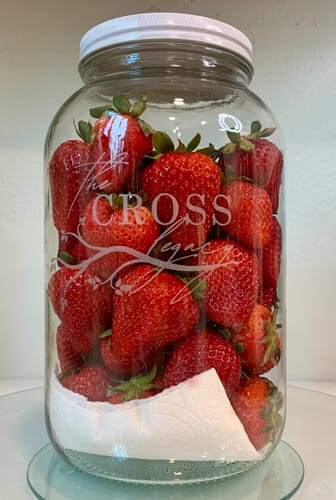Essential Guide to Deleting Your Instagram Account in 2024
In our fast-paced digital world, social media platforms like Instagram play a significant role in our everyday lives. However, there may come a time when you decide it’s best to step back, either for privacy concerns or to reclaim your time. In 2024, understanding the process for how to delete your Instagram account is crucial. Whether you're looking to remove your Instagram profile completely or just want a break from the platform, knowing the right steps can make this transition smoother.
This article will guide you through the necessary steps to delete your Instagram account or temporarily deactivate it, offering insights into the different options available. You'll learn about the implications of deleting your account permanently, understand the Instagram cancellation process, and find answers to frequently asked questions surrounding account removal.
By the end of this article, you’ll have a clear roadmap to navigate the potential complexities of account deletion, with essential tips on managing your social media presence safely.
Understanding Instagram Account Deletion Options
When considering how to delete your Instagram account, it's essential to understand the options at your disposal. Instagram offers two primary modes for account management: deletion and deactivation. Each serves different needs and purposes.
Temporary Deactivation vs. Permanent Deletion
The first crucial step is discerning whether you want to temporarily deactivate your account or delete it permanently. Deactivation allows you to take a break—your profile will be hidden, but recovery is possible upon logging back in later. This is a great option for those who may return to Instagram in the future.
Conversely, permanently deleting your account removes it entirely, along with your photos, comments, and followers. It’s a more definitive action, useful for those who want to eliminate any online presence associated with Instagram.
The Cancellation Process
The Instagram account cancellation process involves several steps that users must follow strictly to ensure their account is removed as intended. If you decide to go ahead with permanent deletion, ensure you download any data you want to keep, as this action is irreversible.
Before diving into the deletion steps, it's crucial to review Instagram's help center for any updates regarding account deletion protocols.
Steps to Delete Your Instagram Account
To initiate permanent Instagram account deletion, follow these simple steps:
- Log in to your account via a desktop browser or the app.
- Go to ‘Settings’ and select ‘Help’ to navigate to the deletion options.
- Choose ‘Delete Your Account’ and follow the on-screen instructions.
Ensure that you select a reason for deletion, as Instagram requests feedback on why users opt for this action.
How to Deactivate Your Instagram Account Temporarily
For users looking for a less permanent solution, Instagram also provides a straightforward method to temporarily deactivate your account.
Step-by-Step Process to Deactivate Your Account
To temporarily deactivate your account, proceed with these steps:
- Log in to your Instagram account on a browser.
- Navigate to ‘Settings’ and find the option for ‘Edit Profile’.
- Scroll down and click on ‘Temporarily Disable My Account’.
This option gives you the freedom to take a break without permanently removing your account. All your data remains intact, and it's a good strategy for managing your online presence without losing any content.
Managing Your Instagram Privacy Settings
Understanding your Instagram privacy settings is vital for any user looking to enhance their online safety. Customize settings such as who can see your posts or follow you, thus limiting your exposure. If privacy is your concern, consider adjusting these settings before making any drastic decisions regarding deletion.
Implications of Permanent Account Deletion
When you choose to remove your Instagram account completely, it’s important to consider the consequences it carries. From losing content to the inability to recover your profile, understanding these implications can help you make a more informed decision.
Emotional Impact of Deleting Social Media Accounts
Social media can greatly impact our mental health. Deleting your account may lead to relief for many or feelings of loss for others. Assessing the emotional impact before proceeding is crucial to ensure that you make the right choice for your well-being.
Future of Your Account and Data Management
Upon deletion, all data associated with your account will be erased, including photos, messages, and followers, which emphasizes the importance of back-ups. It’s advisable to think about what you may lose and whether that fits your expectations of deleting your account.
Frequently Asked Questions About Instagram Account Deletion
With the process of deleting an account often surrounded by confusion, we address some frequently asked questions to help clarify any doubts:
Can I recover my account after deletion?
No, once you confirm the deletion of your Instagram account, it is final and permanent.
What happens to my data after deletion?
All content, including your photos and followers, will be removed permanently from Instagram’s servers.
Is it possible to delete my account through the app?
No, the Instagram app does not currently allow account deletion directly; you can only initiate the process through a web browser.
Conclusion
Deleting your Instagram account can come with various motivations, from privacy concerns to a desire to break free from social media pressures. By understanding the steps to delete your Instagram account and the implications of both deactivation and deletion, you can make an informed decision that aligns with your personal needs.
Always remember to evaluate your mental health and privacy requirements when considering your online presence. Should you choose to proceed, follow the detailed guidance provided in this article for a smooth transition.